Sessions Overview
A session is a defined period of time - for example 120 minutes, and includes appointment slots which can be of different types and duration.
For example:
Name: Morning Surgery
Duration: 120 minutes
Sessions can be used by any owner on any day and can start at any time.
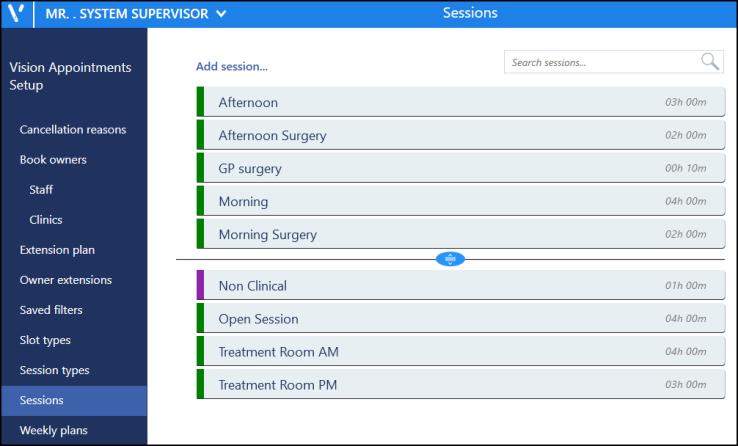
If all your GPs use the same pattern for a surgery, i.e. always two hours with six appointments per hour, then you can use the same session for all the GPs, e.g. morning surgery, clinical.
Individual sessions should be re-used as often as possible throughout the system where their pattern is the same - this avoids the session list being too long. Unused or duplicated sessions should be deleted.
When a new session has been added, it is not associated with any particular day or book owner until it is linked to a weekly template plan.
Frequently used sessions can be dragged above the separator line.

